After posting the photo’s to FaceBook and Twitter, people asked the same question: you’re wife let you have that in the house? In point of fact, it was my wife who found the “for sale” listing on a selling group on FaceBook for it. So yes, she did, and it’s all her fault!
The thing in question here is my new arcade machine: a Neo Geo Puzzle Bobble/Bust-a-Move cabinet. It was listed as working and good condition. The seller was asking $150.

My son, Cole, posing with the Neo Geo
I have never been a huge Neo Geo guy. Still, I don’t own an actual arcade cabinet, just my MAME cabinet, and that’s a headless one with a PC inside. I always wanted an actual arcade cabinet, and with the Neo Geo, I could always change the cartridge and, presto!, it’s a totally different game!

You can see the lighted marquee better in this photo
In the ad, the seller was asking $150/OBO/Trade. A few people offered him the $150 if he could deliver it, and another person offered $100. I was more interested in a trade, and offered up a Bluetooth speaker I don’t use. The speaker is worth more than his asking price, but I really didn’t expect he would do the trade. To my surprise, he did!
I enlisted the aid of Chad, a good friend, to help me move the Neo Geo. Chad was the best man in my wedding twelve years ago, and was the co-host of my original podcast. We had met twenty years ago while we both worked for the same company, and we spent many hours working together moving furniture. So much so, in fact, that to this day we barely need to verbally communicate when moving something big, bulky, or heavy. In this case, the Neo Geo is is all three of those things!
Did I mention that it was one of the coldest days of the year? And that we had almost two feet of snow on the ground? Or that the seller had not bothered to shovel his front walk? So yeah, not a fun time.
After almost multiple heart attacks, Chad and I got the Neo Geo in place in my house. Thanks, Chad! Free games for life for you!
We did check out the cabinet before I made the trade. It was dark in the sellers living room, where he had the machine running. The cabinet looked to be in really good shape, no water damage that I could see. He had the two keys for the coin doors. (Sadly, no keys for the rear door, so drilling that lock out and replacing it is in my near future, perhaps even this coming weekend.) The game played perfect. The screen, while a little dirty, was bright with no screen burn. The joysticks and buttons were all nice and working perfectly. In short, it looked for all intents and purposes like a great arcade machine.
Once back home, I spent an hour doing some cosmetic cleaning, including removing the plastic front to get at the monitor. WOW did that clean up well! After popping the front control panel open, a look inside made me very, very happy. This is one VERY clean arcade cabinet. While dirty inside, it’s in immaculate condition! There are a few blemishes to the outside of the cabinet, but nothing at all major. Easy fixes.
Puzzle Bobble is afun game. I have it on my MAME arcade, but playing it on the Neo Geo is better somehow. The joystick and buttons are way better than on my MAME, which has me considering upgrading my Tank Stick in the near future.

My plans are to paint the entire cabinet the Neo Geo red, replace the marquee to a red and white Neo Geo, and rotate some different game cartridges. The Neo Geo arcade machines are cartridge based, meaning an arcade owner, back in the day, just had to replace the game cartridge and marquee, and they had an all new game for people to play. That is/was a LOT less expensive than buying a new arcade machine!
I do think my first purchase will be a 161-in-1 cart. I know they are not the best, but it will allow me to play a lot of different games right off the bat. If one of those games becomes a favorite, I will hunt down and buy the original cartridge. Most can be had on ebay, although some can be quite pricey.
 A moment, if you please, to thank the people in the “I Am A Classic Videogamer” page on FaceBook. When I first picked this game up, I posted the same photos you see here on that page. Almost 80 people “liked” my post, and a TON of people were quick to send me very helpful info, including Nick Lombardo, PocketBike Racing Tsmmr (that may not be his real name…), Jacques Morel, Rob Turner, Isaac Solomon, Rob Peloquin, Jason Branch, and more. I don’t really know any of these people, and to a person, they were helpful, encouraging, and very nice. A better bunch of people in a group I have never known. Thanks to them all! And if you are reading this because you have an interest in classic video gaming, join this group on FaceBook! Click here to learn more!
A moment, if you please, to thank the people in the “I Am A Classic Videogamer” page on FaceBook. When I first picked this game up, I posted the same photos you see here on that page. Almost 80 people “liked” my post, and a TON of people were quick to send me very helpful info, including Nick Lombardo, PocketBike Racing Tsmmr (that may not be his real name…), Jacques Morel, Rob Turner, Isaac Solomon, Rob Peloquin, Jason Branch, and more. I don’t really know any of these people, and to a person, they were helpful, encouraging, and very nice. A better bunch of people in a group I have never known. Thanks to them all! And if you are reading this because you have an interest in classic video gaming, join this group on FaceBook! Click here to learn more!
All in all, I am very happy with this machine. It is still sitting in my living room, as I have to do some major moves in my office to fit it in there next to my MAME arcade. It will be worth it, and eventually, I plan on having a few more full arcade machines join it. Four others, I think, would be a good number. What would those be? Mrs. Pac Man with the speed-up chip, Burger Time, Mr. Do!, and either Pac Man, Tempest, Donkey Kong, or Star Wars.
IF my wife will let me!
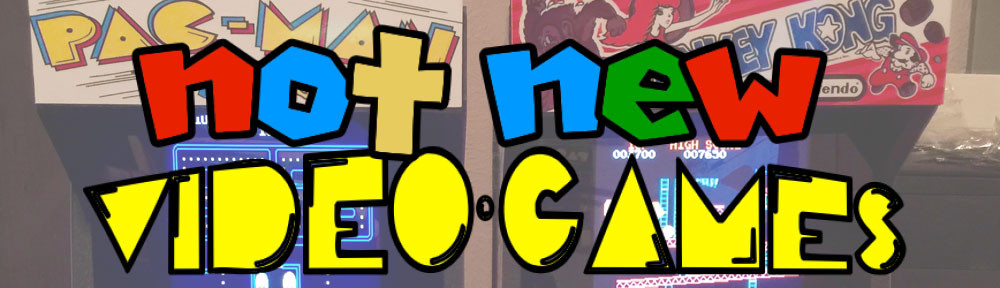
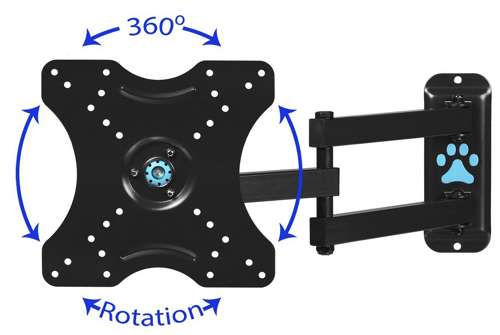
 Because I play mostly vintage 1980s arcade titles, like Ms. PacMan, Mr. Do!, Burger Time, and the like, I set up the software to automatically show Maximum Arcade rotated 90’. The positive side of this is that I can now play those games on a vertical screen, more like they were in the actual arcade cabinets. The downside is I cannot get Maximum Arcade to fill the screen: it’s either smaller than the screen size, or too large.
Because I play mostly vintage 1980s arcade titles, like Ms. PacMan, Mr. Do!, Burger Time, and the like, I set up the software to automatically show Maximum Arcade rotated 90’. The positive side of this is that I can now play those games on a vertical screen, more like they were in the actual arcade cabinets. The downside is I cannot get Maximum Arcade to fill the screen: it’s either smaller than the screen size, or too large.

