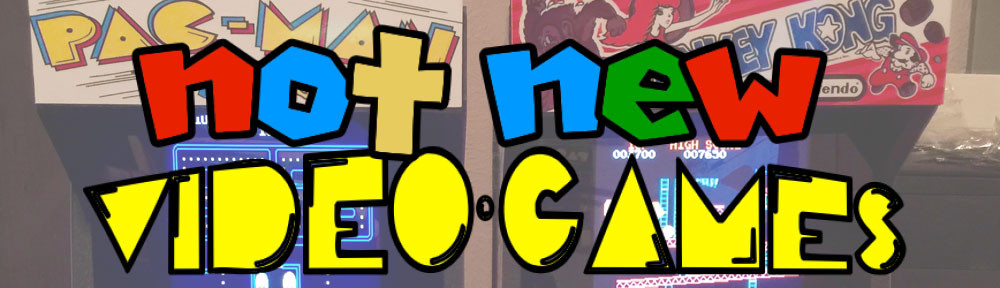You may think, what with all my posts about the mini-Arcades, that I have forgotten or abandoned the full-sized NeoGeo cabinet. Nothing could be further from the truth. In fact, before I even started to build the mini-Arcade machines (and I still have one left to go as I write this), I had updated the NeoGeo in four very significant ways.
You may think, what with all my posts about the mini-Arcades, that I have forgotten or abandoned the full-sized NeoGeo cabinet. Nothing could be further from the truth. In fact, before I even started to build the mini-Arcade machines (and I still have one left to go as I write this), I had updated the NeoGeo in four very significant ways.
Games
The fist was gameplay itself. While I really like the Bubble Bobble game that originally came with this NeoGeo, I wanted more variety. Maybe this is the fault of my MAME machine, or the fact that I currently have very limited space, but having such a large cabinet taking up that much space for a game I won’t play all that often seemed wasteful. Enter the 161-in-1 NeoGeo MVS Mulitgame Cartridge.
The NeoGeo is a cartridge based video game system, much like an Atari 2600 or an NES. To play a different game, you just swap out the cartridge that is in there, and you’re good to go. But again, this is a large machine, and NeoGeo carts are not cheap. (They are about the size of a VHS tape) And to swap out a cartridge, I have to pull the arcade machines away from the wall (it’s heavy), unlock and open the back door, swap the games, and reverse the procedure. My solution was to use a cartridge that had multiple games build-in, in this case the NeoGeo MVS Mulitgame Cartridge.
This cartridge has 161 games on it, pretty much the best of the best on the NeoGeo. While most of these games play just fine, they are technically not the REAL game, but rather emulation on a board in the cartridge. Still, they all look great and play great.
I picked up this at Holland Computers. The price, as I write this, is $89.95. That’s about $0.56 a game! Well worth it. You can find the list of games included here. There are more fighting games than any other type, which for people who know NeoGeo should not be surprised. I like fighting games, but they are not my favorite. That said, there are some other real gems here, my favorites being Neo Bomberman, Neo Mr. Do!, Neo Drift Out, Metal Slug (all of them), and some others. All in all, I am glad I have this cartridge.
The Buttons
The original buttons on the arcade were fine. Nothing wrong with them. But what I really wanted were those buttons that would light up. After some research, I decided on getting the Ultralux LED Illuminated buttons from Ultimarc. Ultimarc is based in the U.K., and I am in the U.S., but I received my order within days of placing it. Fast shipping, great communication after the order, I could not have been happier. I have since ordered other items from Ultralux for both the mini-arcade and my MAME cabinet.


The buttons are plastic with a faux-chrome finish. As you can see from the pictures, I purchased the Red, Yellow, Green, and Blue buttons. The buttons themselves are standard buttons, but with a Bayonet-fit LED holder.
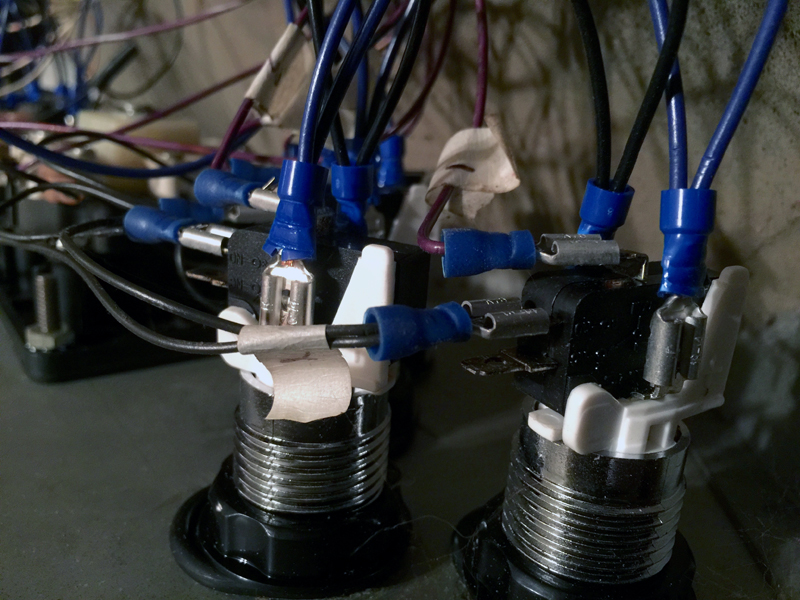

The NeoGeo has a switching power supply, and the LED buttons require 5v. To connect them, I ran a wire from the 5+V on the Power Supply to the first of the LED holder, and then just jumped from one button to the next until all eight were connected. I then ran a common ground wire to all eight. When I turned on the arcade, all buttons sprang to life, and you can see the results. I think it looks awesome! Oh, and I did not replace the Player 1 or 2 buttons. Maybe at some point in the future I will.
The Switch
Because the NeoGeo does not have a volume control, and it sits close to the living room where someone could be watching television, I wanted a way to mute the arcade. I did this with a very simply toggle switch. I just tied it into the speaker cable and the switch is sitting inside the coin door.
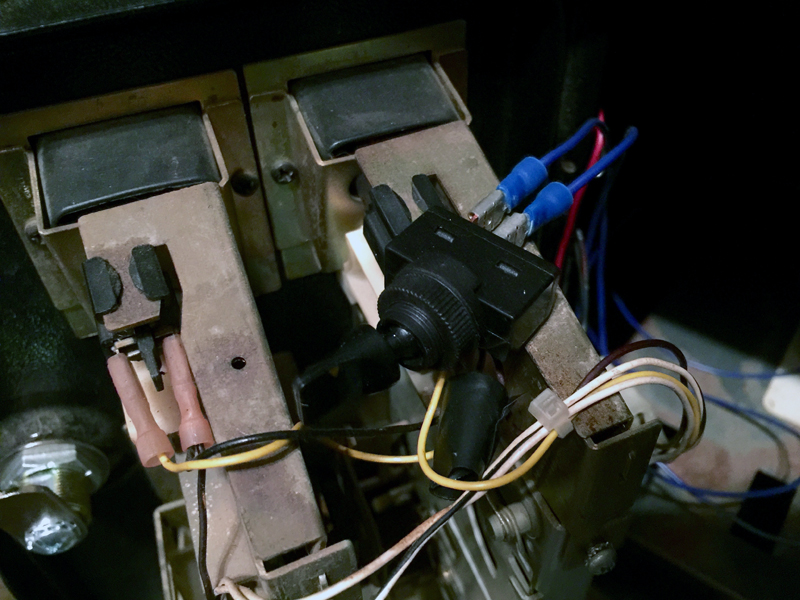
I do eventually want to mount it somewhere, but I don’t really want to cut into the cabinet or put any screws in it if I can avoid it. So it’s behind the locked coin door, actually sitting atop the coin mech. It works fine, and I have had zero problems with it. I may also change it to a volume control, rather than a volume on/off switch. But for now, this works great.
The Marquee
I really didn’t like the Bobble marquee. Some people do, but I hated it. It was always my plan to buy a red and white NeoGeo marquee, but this took me a long while to find. Then about a month or so ago, while pursuing posts on the Arcade Collectors World-Wide Facebook group, I ran across this post from Joe Szabo:
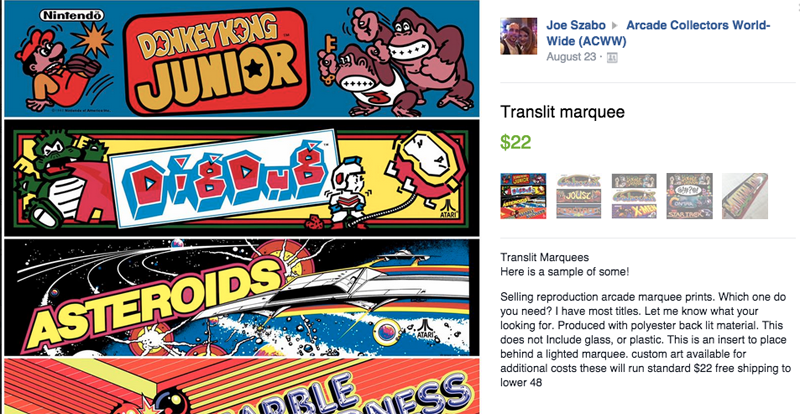
$22 sounded like a real good deal to me, so I contact Joe via Facebook, told him what I was looking for, and he created it to my specifications. Within a week or so, the vinyl print arrived, and I could not have been happier. I had two clear pieces of Plexiglass cut to size, and sandwiched the NeoGeo marquee between then. It looks fantastic in my cabinet. (See the first picture of this post)
Then I got to thinking; while this is a NeoGeo, it is the only “real” arcade machine I currently have. I would love to own more, especially two of my favorites, Ms. Pac-Man and BurgerTime., but if I can’t have them (yet), maybe I can at least FEEL like I have them. So I asked Joe if he could create those two marquee’s to fit in my- NeoGeo, and viola!


I think they both look killer. No, this arcade machine does not play either of those games, but I don’t care. I can rotate the three marquees in and out as I see fit, and treat it as more a display than anything else when I feel like it. Screw it, it’s my game room! And I think (know) I will be contacting Joe again soon for a few more, specifically Pac-Man, Star Wars, and Donkey Kong.
All in all, I really am happy to own the NeoGeo. There is more to do with it, such as side-art, new CP artwork, and a repaint eventually, but for now, I am very happy with the machine!